
不清楚关注我的朋友们,有没有看过我之前发的一个视频,视频里讲了一个很特别的技巧,就是这张图片里的开口字母:

好吧,没有看过视频的朋友们可以点击下面这个链接,就能看了:
别不信!只需两分钟,工作汇报PPT用上这个开口字母,简直酷毙了
这个视频发完后,有人给我说需要文字版本的,这不我就整理出来了!大家往下看就是了。

这是一个分析模型的PPT页面,原稿的问题也很明显,没有做到严格对齐,而且内容过于松散。

案例选自读者投稿
这四段内容,正文有长有短,可以用形状承载,并采取“田”字格的布局形式:
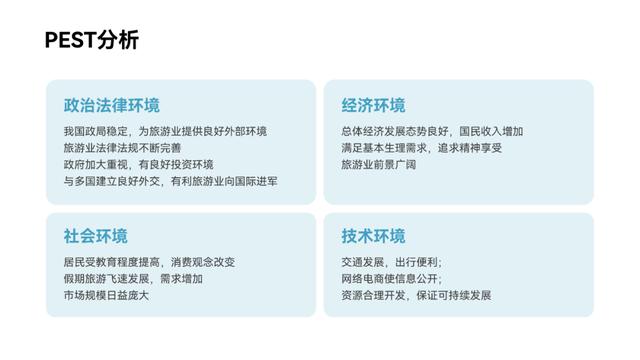
使用字母弥补色块中右侧的空缺:

我们还可以更改形状样式,让页面更有创意:

除此之外,还能够将字母放在文本左侧:

去除填充,改用描边,让字母与线框合为一体:

字母该怎么与线框融合呢?
首先,我们需要给字母开个口。以字母 “S”为例,我录了一个操作动图。操作路径:编辑顶点-开放路径-删除多余顶点。

字母缺口制作好后,再与 3 条线段,拼凑在一起即可:
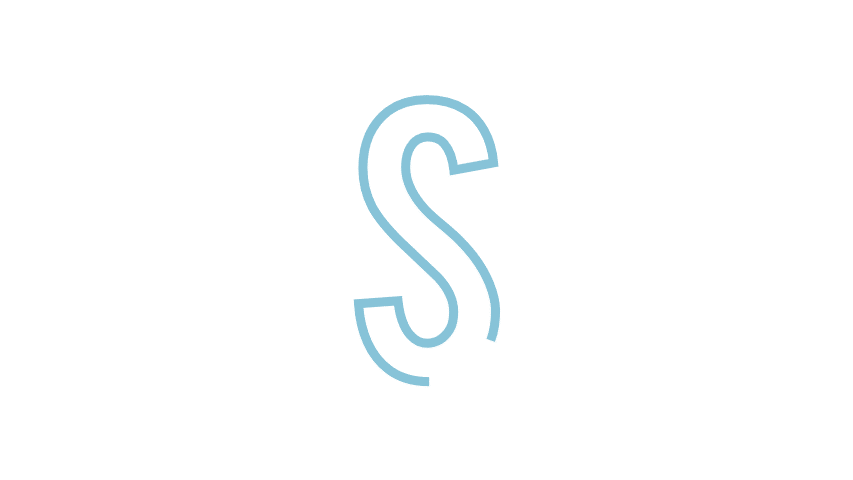
这个小技巧你掌握了吗?
这里提醒一下,这个字母的字体名称是 BEBAS,大家看找到并且下载哦~
安装了字体却找不到
既然提到了安装字体,我不得不给大家补充一点超级冷门的技巧——安装了字体却找不到,该怎么处理?
自己明明安装了字体,PPT 也重新打开了,甚至电脑都重启了,但在 PPT 的字体列表里,就是找不到这款字体,这种情况怎么办?
比如咱们在电脑里安装了 Roboto 字体的两个字重:Regular、Bold。

字重指的是字体的笔画粗细。
电脑中的字体文件夹显示正常:

而且在 Ps 、AI 这两款软件中,也能找到这款字体的两个字重:
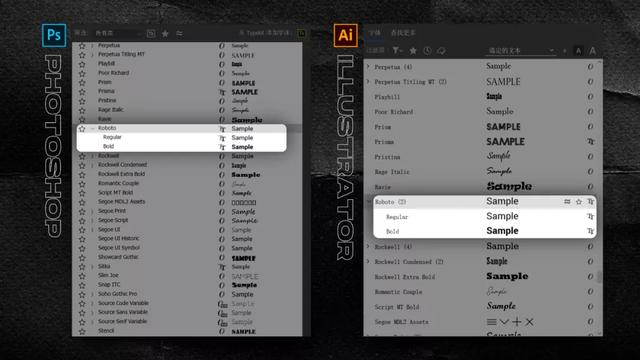
但在 PPT 中却只显示一个:
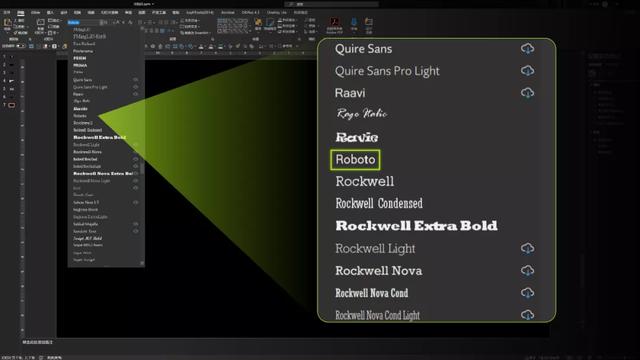
这应该算是 PPT 的一个 BUG,该怎么解决呢?
方法很简单,我们直接在 PPT 的字体选择栏中,输入该款字体的名称+字重尾缀即可。

比如我想要使用 Roboto 的粗体,只需要在字体栏中输入 Roboto Bold就能找到了:

所以呢,我建议大家在制作PPT之前,可以先设定好主题字,像这样:

设置好主题字后,当我们打开PPT进行PPT的制作时,就能快速在搜索栏里找到了!

知识点我讲完了,大家学会了吗?

最后为了提高大家的工作效率,我特意整理了一组超高质量的PPT模板,免费无套路直接分享给大家:

[size=1.176em]只需要关注我 @PPT进化论 +回复【蓝色PPT】就能获取模板资源了! |